Difference between IaaS PaaS and SaaS in tabular form

This article is about the ‘difference between IaaS PaaS and SaaS in tabular form‘. The reason for this article is that many entrepreneurs and intrapreneurs are looking to understand the differences between IaaS, PaaS and SaaS. As an owner or as an employee of a business it is important to know what is available in the market place and to have an understanding of it in order to improve things.
Whilst the subject around the difference between IaaS PaaS and SaaS in tabular form is more ‘Tech-Based’ or ‘Software-Based’ rather than business-based, these three clouding computing services are key to current-day business-models.
The subjects covered in this article are as follows:
- Why a ‘tech-based’ article about difference between iaas paas and saas in tabular form on a business and entrepreneur blog
- What is Cloud Computing?
- Shortening the decision-making process
- Types of Cloud Computing services
- How are Cloud Services delivered?
- Infrastructure as a Service (IaaS)
- Business growth in a flexible way
- Platform as a Service (PaaS)
- Software as a Service (SaaS)
- Difference between IaaS PaaS and SaaS in tabular form – the table
- What must an entrepreneur or a business consider while choosing a suitable cloud delivery model
- Every model has its own pros and cons
- How to Start IaaS Business?
- Infrastructure as a Service works mostly on a pay as you go basis
- Where to begin in starting your own IaaS business
- Building a multi-user system
- How to Start PaaS Business?
- How to start a SaaS Business?
- With SaaS resources can be used for other priorities
- A mutual understanding between the provider and the customer is required
- Device compatibility
Why a ‘tech-based’ article about difference between iaas paas and saas in tabular form on a business and entrepreneur blog?
The idea behind writing this article came from my discussing it over a curry at an entrepreneur curry club in Bournemouth. I’ve looked at this subject both from the view point of businesses using each of the services, as well as businesses looking to startup a cloud-computing-based-business too.
There are many entrepreneurs who have made their millions from developing software services or computer apps, so I wanted to to share this article for a better understanding of how these three service types impact on business. I also wanted to show how a budding entrepreneur could utilise one of the three software-services to setup their own new software service business.
Before I show the Difference between IaaS PaaS and SaaS in tabular form, there are a few explanations to go through first, as follows:
What is Cloud Computing?

Computing services or resources consists of many parts such as server management, handling storage, database administration, networking, software, and analytics.
When these services are delivered to a user on an end user basis or on an enterprise basis, over the internet, it is called Cloud Computing.
Cloud Computing is the technology behind someone or an entire group of people watching YouTube videos over the internet, for example. Alternatively it’s a person ‘belonging‘ to the ‘Western World‘ accessing his mailbox or his online storage drive from the ‘Eastern part of the World‘.
The benefit to businesses of using Infrastructure as a Service is the low-entry cost of not requiring expensive hardware, software and costly support.
Cloud Computing is the future of computing. In short, it is providing shareable content to all who need it. The main benefit and thrust of cloud computing is to incur very little cost, whilst putting in very little management effort.
Shortening the decision-making process…
When business owners decide to bring new technology into their businesses, if they are able to shorten the time between decision-making and the usage of the chosen technology, they are on to a winner.
By utilising Infrastructure as a Service (IaaS) they are able to do just that. Entrepreneurs no longer have to buy expensive hardware and have the cost of installing costly software and systems, with expensive support costs. But instead they are able to tap-in to systems that are already set up and fully managed.
Types of Cloud Computing services
‘Cloud Computing‘ is a huge concept. There are 3 types of cloud services, namely Public Cloud Service, Private Cloud Service, and Hybrid Cloud Service.
Public cloud service is the most common form of cloud service. This is where cloud services, both free and paid-for services, are made available for public use. These commercial cloud-service providers create a highly scalable data center which hides the details of the underlying infrastructure from the end user.
Examples of a public cloud service includes Amazon Elastic Compute Cloud EC2, Windows Azure Services, Gmail, Office365 and Dropbox, to name a few.
Private cloud service is when an organization hosts a cloud service and provides content for the benefit of only those who are a part of their organization. The servers hosting the cloud service are maintained privately by the organization. A private cloud is a ‘highly controlled environment‘ which isn’t open for public consumption. A private cloud can be owned and operated by the organisation itself, or alternatively it can be out-sourced to a third party company.
Finally, there is hybrid cloud service, which uses the foundation of a private cloud, whilst strategically integrating the facilities of a public cloud service.
How are Cloud Services delivered?
Cloud Services are delivered in 3 different ways, they are:
- Infrastructure as a Service (IaaS)
- Software as a Service (SaaS)
- Platform as a Service (PaaS)
Different organizations use cloud computing in one or all of these ways to provide their services. We will try understanding each of them and to see their difference in this article before setting them out in tabular form.
Infrastructure as a Service (IaaS)
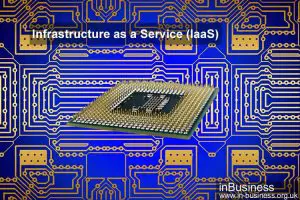
Infrastructure as a Service IaaS is the basic layer of cloud computing model. The ‘Service’ company provides the computer resources in the form of hardware, networking, and storage services.
In addition to hardware resources the services company may additionally provide operating systems too. So instead of a business having to buy hardware and install resources in their own ‘data center’, they rent the required resources instead as and when they need it.
Business growth in a flexible way…
This provides the flexibility to grow the business in a controlled way, whilst buying only the required level of resources at each stage of business growth. There’s no longer the need to buy expensive equipment, with the headache of planning a future-proofed system at an initial ‘excessive cost’ relative to the startup business size.
This is what is known as ‘Dynamic Scaling’. With any size of business, but especially in a startup business, a level of uncertainty exists when planning for IT resources. One of the major benefits of IaaS is the fact that resources can be automatically scaled up or down based on the requirements of the application and of the size of the business.
Raw computer resources are provided by Amazon Elastic Compute Cloud EC2 and Rackspace Cloud.
Platform as a Service (PaaS)

The platform created by IaaS can be used for further development by Platform as a Service PaaS users. It is like adding your own code on top of a fixed platform.
Platform as a Service (PaaS) can be viewed as having two key elements: the platform part and the service part.
PaaS deals with supplying an environment for testing and developing applications. PaaS users can focus freely on the business side of scalability, and the development of the application of the service or the product they are planning to provide their users.
It is used by developers to create their own applications.
Examples of PaaS would include Microsofts Azure system and Google App Engine.
Software as a Service (SaaS)

This is the top layer of cloud computing. Software as a Service (SaaS) is the most common form of cloud model, where the end user gets to use the applications developed on PaaS. Applications are usually available on a subscription basis, but many popular services are free too.
The users do not need to manage the infrastructure or the platform on which the service runs. It is like public transport. You just use it.
Maintaining and developing is not your concern. They are like the end products of a manufacturing process.
Software in the past was installed on a local machine. Typically, a one-off licence fee would be purchased, which would sometimes be on an annual licence fee set up.
However, this model has been changing more and more to the SaaS model or Software as a Service. This is where it is a licencing and delivery model in which software is licenced on a monthly subscription basis and centrally hosted.
Software using SaaS is typically accessed via a web browser and is common in most modern-day office environments. Applications include Microsoft products, accounting (like Quickbooks online) and payroll software to email, customer relationship Management applications (CRM; Like Salesforce) and Google Apps.
Difference between IaaS PaaS and SaaS in tabular form – The Table
| Features | IaaS | PaaS | SaaS |
What is offered |
Users get the infrastructure such as virtual machines, load balancers, IP addresses and firewalls for them to create a platform, which it can use to test applications.
|
Users get a work environment on-demand. A platform made of software, hardware, and operating systems. It is a platform where new codes can be added for the development of the end product on a use & pay basis. | The user gets a ready to use package. The user just needs to install it on their systems and start using it. The pre-configured package is as per user requirement, and the user may or may not have to pay to use the services provided. |
Importance |
Basic layer of cloud computing useful for administrators. | The middle layer of cloud computing that enables development of applications. | The final product, ready to use package. |
Technicalities Involved |
Deep technical knowledge required. IaaS is the basic layer and if not built strongly, it will not be able to support the further development of the service. | Medium technical know-how necessary for further development of the service takes place in this layer. Proper knowledge of coding and application development is essential to eliminate any possible bugs. | No technical knowledge required. It is the end product. The end-user just needs to use the product that has been created. The SaaS provider handles all the technical aspects of the product. |
Deals with |
Servers, Load Balancers, Network arrays, virtual machines, storage disks. | Java Runtimes, databases like Oracle and Web Servers. | Applications like Gmail, Yahoo mail. Dropbox and Google Drive services. |
Popularity Graph |
Used mostly by highly experienced and skilled developers. Custom configuration according to their field of research. | Medium-skilled developers use the platform and the favorable work environment to develop their own applications. Developers don’t need to worry about traffic loads or server management. | Most popular amongst users of emails and entertainment stream services. Users don’t need to worry about technicalities. Users simply enjoy the end product or service. |
Examples |
Cisco Metapod, Amazon Web Services, Microsoft Azure | Apprenda, Google App engine, Heroku | Google Apps, Cisco WebEx, Workday |
Now that the difference between IaaS PaaS and SaaS in tabular form has been explained in detail, the business aspect of the article can be further explored and appreciated.
What must an entrepreneur or a business consider while choosing a suitable cloud delivery model…

Before choosing a service delivery model suitable for the business, an entrepreneur must understand his business requirements.
It’s a bit like waiting for the house-plan, before buying all the interior to go in it. As the business will be based on the cloud delivery model, it is important to choose the correct model.
A business must evaluate the pros and cons of every service delivery model and try to find a correlation between its objectives and the pros of the delivery model.
Every model has its own pros and cons…
PaaS is not suitable for all types of workloads. Whereas IaaS becomes painstaking, if the correct hardware is not present, or if new hardware is required and there is no way to include it in the setup you have.
SaaS is ready to use ‘packaged content‘, so the user does not have any control over maintenance or down-times. If a SaaS provider is making any changes in the underlying architecture of the product, then there may be a down time to the end-user, which the business has to bear with.
How to Start IaaS Business?

With Infrastructure as a Service a business can have total control over all three cloud service models. Since it is the platform on which the rest of the two models are built, and so it is the most important model. With IaaS a business can get almost infinite resources of cloud available to them, within minutes and, on-demand.
IaaS is extremely flexible and can be made to regulate resources according to increased or decreased workloads of the business.
Infrastructure as a Service works mostly on a pay as you go basis…
As IaaS works mostly on a pay as you go model, it enables the business to save costs by only paying for the period of use and level of the IaaS services it needs.
Business structures that look for complete control over their high performing applications use IaaS to get themselves the control they need. IaaS is suitable for companies that do not want to commit themselves to costly hardware and in-house software resources.
Entrepreneurs dealing with volatile markets and varying demands, will find IaaS as the best model to use. IaaS is better able to handle sudden spikes or falls in demand.
Where to begin in starting your own IaaS business…

To start an IaaS business, you need to create your own IaaS platform, which can be done using either Cloudstack or OpenStack. Both of these are open source software.
Using Apache Cloudstack, businesses are able to build both public cloud services or on-premises (private) cloud services too.
As Cloudstack and Openstack are open source solutions, they enable you to build and manage a highly scalable Infrastructure as a Service at a low-entry cost level. This low-entry cost level is subject to the expertise you have in your business and the time and skill required to build the system and service offered. It is a widely available cloud platform for businesses to work with.
Building a multi-user system…
With cloud stack, you can build, manage, and deploy computer environments on a multi-user basis. Cloudstack is managed via an easy to use web-based interface with command line tools, or even through its restful API. Openstack is very similar too.
Using both CloudStack and Openstack, you can assemble a cloud computing service similar to Amazon EC2. In fact, depending on the users’ workload requirements, any number of hyper-visors that are best suited for such scalability can be deployed. Well known hypervisors available for deployment are Citrix XenServer, KVM, vSphere and/or Oracle VM.
CloudStacks’s application possibilities are limitless. It can be applied to commercialising an on-demand private cloud services, create development and/or as testing environments on the fly.
It’s very much a cost-saving open source solution. For designing high volume infrastructures, since web servers may be geographically located, CloudStack is an extremely good choice.
Cloud stack is flexible by providing means to scale up or down the infrastructure based on sudden peaks in user demand.
How to Start PaaS Business?

Platform as a Service (PaaS) is best suited when the business has ample resources in the development pool and not much in the administrator pool.
The developers are free to develop on the platforms provided by IaaS, thereby not having to worry about the infrastructure sitting below it. PaaS facilitates the development, testing, deployment and lastly hosting of the developed applications in a suitable environment.
Maintaining virtual machines, storage disks, servers, and systems is a painstaking and time consuming endeavor, which the business is free from. PaaS can be utilized very efficiently in developing applications according to the needs of the business. Every minute detail can be coded in for the improved productivity of the business.
Entrepreneurs will be able to save a lot of initial cost of setting the business up with PaaS, as it can rent the infrastructure as and when required. PaaS is best suited for businesses that work on customising work. Organizations that work with rapid development and iteration of applications, they should use PaaS as it eases the difficulties associated with these functions.
How to start a SaaS Business?

Choosing whether to go with SaaS is a build vs. buy decision that an entrepreneur must take. If the services rendered by the business are not a core element that distinguishes it in the marketplace, and SaaS appears to be affordable and meets the requirements of the business, it is better to go with SaaS than building the system internally.
With SaaS, the business can start functioning quickly as there is no requirement of managing or maintaining the SaaS cloud platform.
With SaaS resources can be used for other priorities…
IT resources can therefore be used for other priorities. Also, SaaS providers maintain the applications and services and they keep everything updated by applying the latest patches. They also get the required security certificates and doing the necessary integrations with other applications.
Thus the businesses using their services always stay up to date in terms of the technology implemented. SaaS is most suitable for business models like e-commerce companies and other start-ups which want to quickly launch their products or services and website without spending too much time on software updates and server configurations.
Difference between iaas paas and saas in tabular form…includes the technical levels required to set the business up
Application based business models which require web and mobile access like sales management software based companies have benefited the most from SaaS.
A mutual understanding between the provider and the customer is required…

In order to achieve the desired outcome for Software as a Services (SaaS) solution, there needs to be a mutual understanding between the provider and the customer (or end user).
An SaaS provider must have a clear overview of the marketplace operators’ business model. The provider must deliver something that’s viable to the market. SaaS businesses must do their best to provide a core set of features to its users.
Clear rules need to be laid out, as providing SaaS is like letting people enter your home. Your set rules which apply to your software service will need to be followed carefully.
The software business must figure out the level of customisation that will be provided, together with the changes that will be allowed by the end user.
Device compatibility…
It’s important for the software service provider to understand the concerns that may arise from the compatibility of devices. The provider also needs to understand data migration and be aware of the possibility of unreliable web connectivity.
Handling verticals and rigorous data security and real-time information in sensitive markets need trust-based relationships to be established which the business must be able to do.
Setting up a SaaS business needs some good use of a programming language like Python. You also need a strong database document-oriented database administrators like MongoDB. Furthermore, you’ll need a queuing system solution like RabbitMQ.
Additionally to create a scalable app Amazon Web Services, which enables a developer to host and run web apps as well as perform high-performing batch jobs is required, a good web storage system like Amazon S3 is required too. Finally, a content delivery network is also required. With the collaboration of all these tools, it is possible to start a successful SaaS-based business.
Finally please social share and comment below…
If you enjoyed reading this article about the ‘difference between IaaS PaaS and SaaS in tabular form‘, please share. Choose your favourite social media channel below. I’d also appreciate your comments below too, and thank you for reading in-Business Blog.
Also, if you’d like to discuss the difference between IaaS PaaS and SaaS in tabular form on our business forum you can do this here – Business Forum Discussions.
My spouse and I love your blog and find almost all of your post’s to be just what I’m looking for. can you offer guest writers to write content for you? I wouldn’t mind producing a post or elaborating on some the subjects you write concerning here. Again, awesome weblog!
Hi there I am so thrilled I found your website, I really found you by mistake, while I was browsing on Yahoo for something else, Anyhow I am here now and would just like to say thanks a lot for a tremendous post and a all round exciting blog (I also love the theme/design), I don’t have time to go through it all at the minute but I have saved it and also added in your RSS feeds, so when I have time I will be back to read more, Please do keep up the awesome job.
Simply wish to say your article is as astonishing. The clarity in your post is simply great, and I could assume you are an expert on this subject. Well with your permission let me grab your RSS feed to keep updated with forthcoming post. Thanks a million and please keep up the gratifying work.
Great, thank you very much for your articles. I’ve read you for a long time. Thank you.
I like, will read more. Thanks!
I became thankful to receive a phone call from my buddy right away he observed the most important ideas shared on the website. Exploring your blog post article is a brilliant experience. Thank you for taking into consideration readers much like me, and I want for you the best of achievement for a professional in this field.
You actually make it seem so easy with your presentation but I find this matter to be actually something that I think I would never understand. It seems too complex and very broad for me. I am looking forward for your next post, I will try to get the hang of it!
I’m not sure exactly why but this blog is loading incredibly slow for me. Is anyone else having this issue or is it a problem on my end? I’ll check back later and see if the problem still exists.
I am sorry to hear that the page is loading slowly – please will you check this again. What platform or browser are you using when it is slow, as this is important to us.
Shame on me – although I am working in the business as well, I’ve never heard about PaaS – until now. Thank you very much for this insightful and informative article!